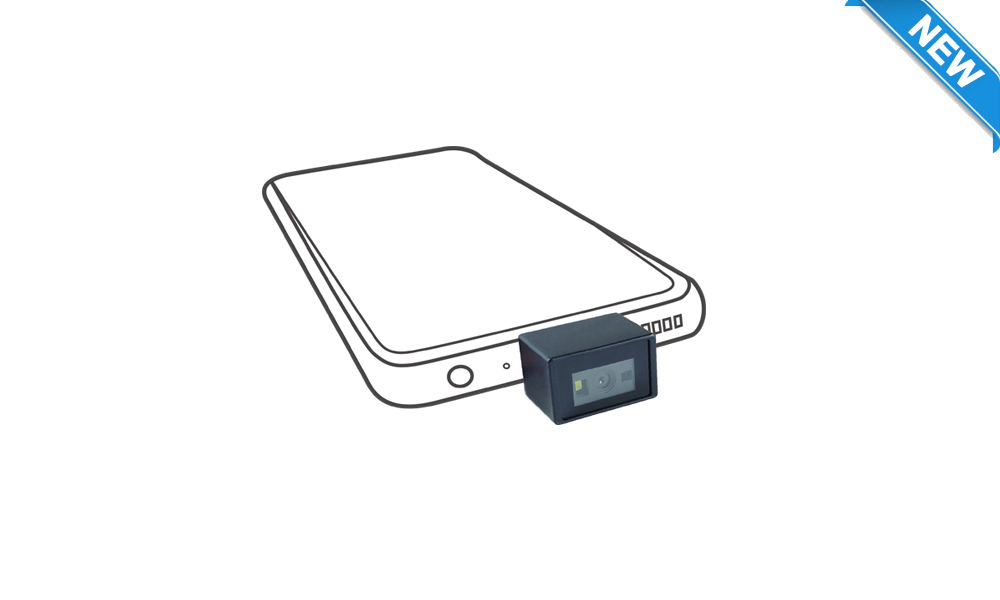MT8250(P) 2D Handheld Scanner
High Performance with Great Value
MT8250 is a 2D handheld scanner that delivers fast and reliable scanning performance in a robust, ergonomic housing. MT8250 can capture 3mil high resolution as well as distant barcode up to 39cm away in one-tenth of a second. This high-performance, affordable 2D handheld scanner enables users to increase productivity and efficiency in manufacturing, inventory and retail applications.

Outstanding Scanning Performance
Built with high-performance optical architecture and an outstanding decode algorithm, the MT8250 handheld barcode scanner is capable of scanning barcodes as wide as 14cm and up to 39cm away. Besides, MT8250 supports high-density barcodes up to 3Mil (0.075mm) on limited space.

Mobile-Friendly Scanning
With enhanced optical design and the latest decode algorithm, MT8250 virtually scans all 1D and 2D barcodes printed on any surface, either paper-based label with either matte or glossy surface, or mobile phone display and LCD screen. As a result, users may expand their business into many new applications such as eCoupon, eTicket, Digital ID cards, and mobile payments.

Ambient Light Immunity
MT8250 2D handheld barcode scanner automatically adjusts its parameters for optimal scanning performance which provides the freedom to scan barcodes from under complete darkness to direct sunlight. As a result MT8250 is ideal for both indoors and outdoors scanning applications which require more ambient light immunity.

Better User Experience
MT8250P is the advanced variant of this model, featuring automatic switching to Auto-sensing Mode when placed on MT610(s) Auto Stand, haptic feedback as extra Good Read indication, and the configuration capability by Marson's free user-friendly software tool, Ez Utility®. With these features, MT8250P provides individuals the experience of maximum comfort as well as optimal performance as a result.
Specifications
| Light Source | White LED Visible red LED |
| Sensor | 1280 x 800 |
| Resolution | 3mil/ 0.075mm |
| Scan Angle | Horizontal 40° Vertical 30° |
| Pitch Angle | ±60° |
| Skew Angle | ±50° |
| Roll Angle | 360° |
| Print Contrast | 20% |
| Width of Field | 141mm (13Mil Code39) |
| Typical D.O.F* (@ 800 Lux) |
|
| Dimension | L166 x W71 x H84 mm |
| Weight | 170g |
| Color | Black or White |
| Material | ABS |
| Connector | USB Type A |
| Cable | 2.1M (Fixed Cable) |
| Trigger | Scan Button |
| Indicator | MT8250: LED, Buzzer MT8250P: LED, Buzzer, Vibrator |
| Operation Voltage | 5 VDC ± 5% |
| Working Current | < 370mA |
| Standby Current | < 70mA |
| Interface/ Profile |
|
| Ez Utility | MT8250 : Not Supported MT8250P : Supported |
| Operating Temperature | -20 ~ 55˚C |
| Storage Temperature | -20 ~ 65˚C |
| Humidity | 0% ~ 95%RH (Non-condensing) |
| Drop Durability | 1.5 M |
| Ambient Light | 70,000 Lux (Sunlight) |
| Symbologies | 1D Symbologies: UPC-A/ UPC-E, EAN-8/ EAN-13, Code128, GS1-128, Code 39, Code32, Code 93, Code11, Interleaved 2 of 5, Matrix 2 of 5, Industrial 2 of 5, Codabar, MSI, GS1 Databar 2D Symbologies: QR Code, Micro QR Code, Data Matrix, PDF417, MicroPDF417, Aztec, MaxiCode |
| ESD | Functional after 4KV contact, 8KV Air discharge |
| EMC | FCC Part 15B Class B CE EN55032/35 |
| Safety Approval | EN/IEC62471 (Exempt Group) |
| Environmental | WEEE, RoHS 2.0 |
* Those D.O.F are mean values.
** All Specifications are subject to change without notice.
Download
-
DocumentDescriptionDateDownload
-
DocumentMT8250 Quick Guide v6.1DescriptionFor MT8250Date2024-02-28
-
DocumentMT8250 User's Manual v1.4DescriptionFor MT8250Date2024-02-28
-
DocumentEz Utility v7.05DescriptionWindows Scanner ConfigurationDate2023-12-21
-
DocumentMT8250P User's Manual v1.6DescriptionFor MT8250PDate2023-11-24
-
DocumentMT8250P DatasheetDescriptionFor MT8250PDate2022-10-27
-
DocumentMT8250 2D Scanner DatasheetDescriptionFor MT8250Date2022-07-05
-
DocumentMT8250P Quick Guide v5DescriptionFor MT8250PDate2021-09-06