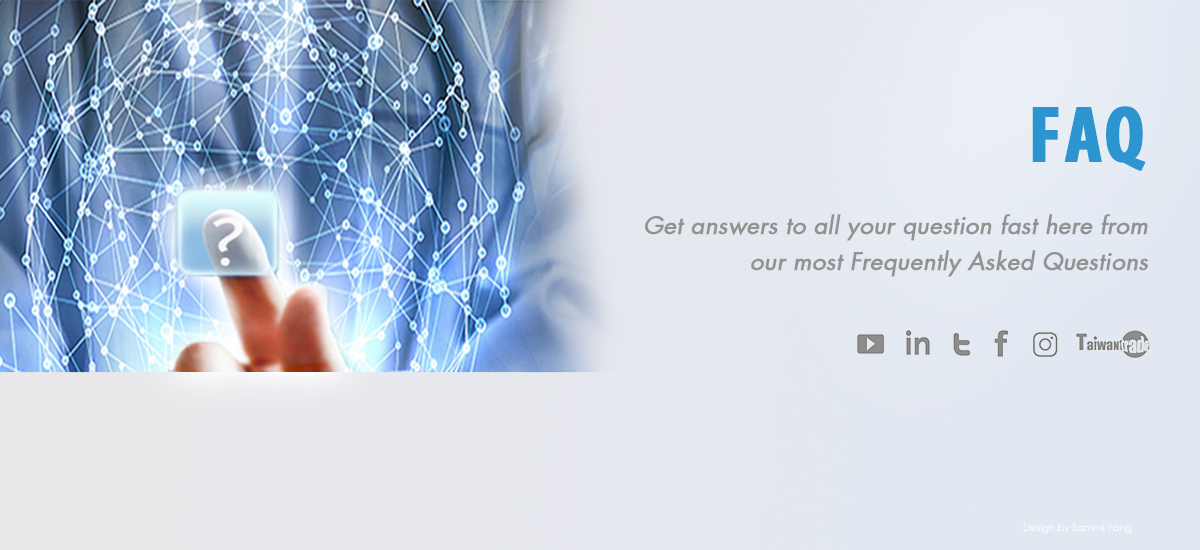Scanner Settings
How do I connect my wireless barcode scanner to a smart phone or tablet?
| 1. | Press the and hold trigger for one second to power on the scanner. |
| 2. | Scan "Disconnect" on the Quick Guide. |
| 3. | Scan either "BT mode - HID" or "BT mode - SPP" on the Quick Guide; the scanner will then emit several beeps. |
| 4. | Select "Wireless Scanner" on the device list of your smart phone or tablet. |
| 5. | The scanner will emit two beeps to confirm the connection. |
 |
|
Follow us on social media